In our 3rd week of classes to prepare us for our iMovies, we were assigned to create a movie about creativity. We were assigned a partner and the assignment was: in 3 hours were were too:
PART 1: GO OUT IN GALWAY AND…
- Interview as many people as you can who have creative hobbies or “creative professions”. Ask them the following questions:
- What makes you tick? What inspires you?
- Explain your thinking process. How did you think of that specific idea?
- What’s your process when you come across a problem/obstacle?
- What made you who you are?
- How would you define creativity?
- Where are you most creative?
PART 2: CREATE A VIDEO STORY ABOUT CREATIVITY IN GALWAY THAT…
- Is visually striking
- Uses images and/or video
- Includes text
- Includes background music
- Includes credits
- Is a max of 2 mins
My Partner and I interviewed 5 different people and had only 45 minutes to edit and decide what to put in our video. All 5 people were animated and happy to share about what they think creativity is and why Galway is such a creative hub, it was real hard to narrow it down to 2 minutes during the 3 hours we had to work.
Here is our final outcome:

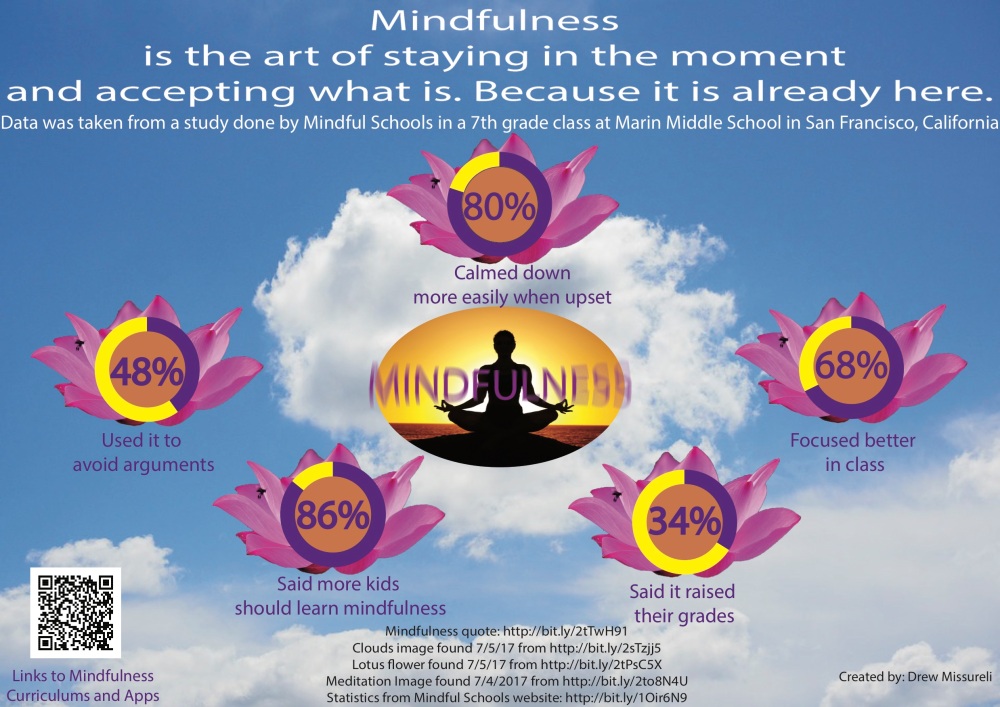
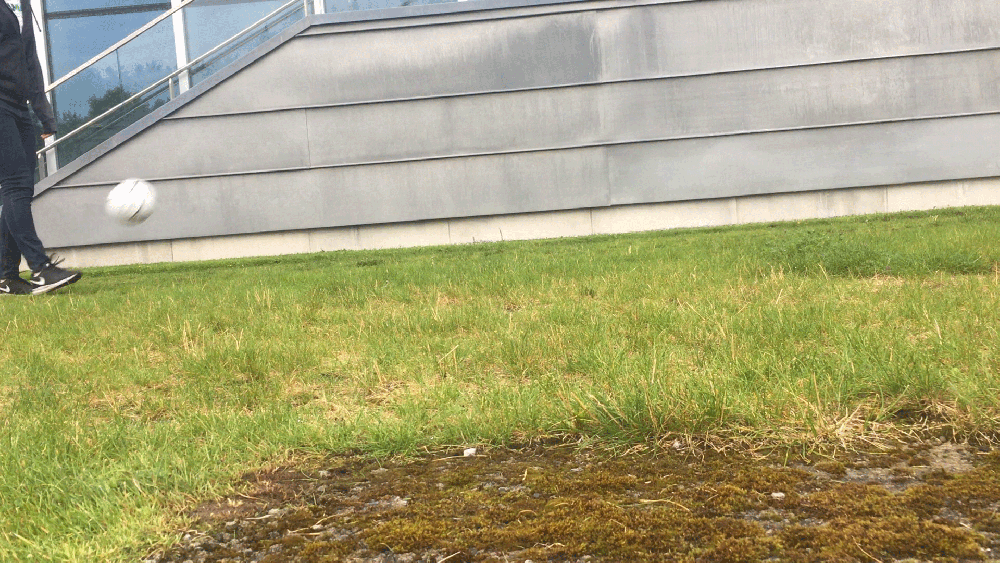 Here are a few more I made of some skateboarders. I really wanted to have a skateboarder in mid air and have the board moving under him but I wasn’t able to figure out how to do that.
Here are a few more I made of some skateboarders. I really wanted to have a skateboarder in mid air and have the board moving under him but I wasn’t able to figure out how to do that.





